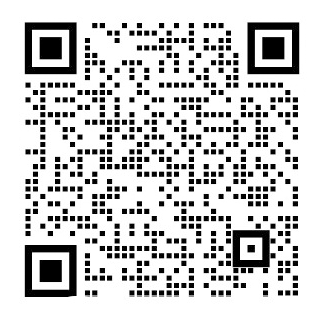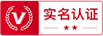Wordpress性能优化外文翻译资料
2022-11-27 14:41:42
Wordpress Performance Optimization
A. Himbi,Jesse Friedman
Johnson amp; Wales University,USA,2012
Summary: Learn how to speed optimize Wordpress for faster web pages and ultimately better conversions and rankings. Optimized hosting, performance plugins and modules, profilers, and other tools and software can help you pinpoint performance bottlenecks and speed up your site.
Wordpress is a very popular CMS used for websites. Offering an intuitive interface to manage and update websites Wordpress is justifiably popular. However, Wordpress sites can be slow, which can harm conversions and search engine rankings. This article explores the most frequent performance issues with Wordpress sites and offers some solutions.
Why Speed Optimize Wordpress?
Site speed is important both for conversions and search engine rankings. Speedy sites have been shown to convert more visitors into leads (not to mention saving money on bandwidth). Google has been factoring in site speed into search results (and PPC page quality scores) for years now.
Common Wordpress Performance Problems
Here are some common performance issues weve found analyzing Wordpress sites:
- Too many plugins - probably the most common problem with slow Wordpress sites。
- Non-Wordpress optimized server - overloaded shared server hosting
- External widget slowdowns - widgets that call offsite resources cause uncertain delays
- Overweight content - sliders and multimedia are the big culprits
- Unoptimized themes - themes that make many calls, unused default content
- JQueryitus - multiple copies of JQuery, loaded off-site Wordpress Performance Optimization Tips
To speed up your Wordpress site you need to streamline everything: plugins, server, themes, content, etc. The idea is to minimize the use of plugins and external resources and use as much native Wordpress functionality as possible.
1. Minimize Plugin Usage
Too many plugins can slow down Wordpress sites. Remove unused plugins and replace old ones with the latest versions (good for security as well). Ideally replicate the plugin functionality you want in native Wordpress code or custom PHP. The fewer plugins you use on your site, the less chance there is of performance and upgrade issues. Plugins can also call external resources, which introduce uncertain delay by relying on external servers. You can use a plugin performance profiler (in a plugin of course) to see which plugins are slowing you down.
2. Use Wordpress Optimized Hosting
One of the most frequent issues with slow Wordpress sites is poor hosting. Oversold shared mass servers can cause long delays and TTFB for any type of hosted site. All purpose servers designed to work for any site are not optimal for Wordpress. Move your site to a host with servers dedicated to hosting Wordpress-based sites. You want lightly loaded shared servers or dedicated servers with plenty of resources to get the most out of your hosting. After moving an actual Wordpress site we found first byte times improved from 6.7 times for Cable to over 500X for DSL users. First byte times went from over 60 seconds to 0.15 seconds on DSL on the new optimized host.
Mass web hosting is a popular way to host web sites. Lower costs, easy site creation, and convenience lure site owners to host with the likes of HostGator, GoDaddy.com, and Yahoo.com. The problem with mass hosting is just that, a massive amounts of sites on overloaded servers. With sometimes hundreds of sites on a single web server, your site can suffer slowdowns when another site on the same server gets hammered. Often the best approach in this situation is to move to a new host with more lightly loaded servers.
3. Use a Website Accelerator
There are a number of software and hardware products out there that speed up websites automatically. While not a substitute for manual optimization customized for each particular site they can go a long ways towards speeding up your site. Mod_pagespeed automatically optimizes content and servers to reduce page size and complexity and speed up start render and page load times. Our tests showed a 17% to 43% improvement in start render times with mod_pagespeed. Load times improved by about 1/3 with mod_pagespeed. Note this improvement was in addition to the hosting speed improvement. Use a Website Accelerator - Shows results from Radwares Fastview product, which is particularly good at reducing the number of web page objects (by over 72% in this instance).
4. Use a Wordpress Caching Plugin
In response to the need for Wordpress speed, developers have created plugins devoted to speeding up Wordpress. Two of the more popular ones cache content:
- W3 Total Cache
- WP Super Cache
5. Localize External Resources
External widgets abound on the Web. Counters, statistics, ads, awards, these gizmos add off-site overhead that can block rendering of your pages. Even the mighty Google can slow down your pages, when we localized Google analytics we speed up page rendering by 13%. Use web page speed auditing tools to locate slow offsite resources.
Third-party widgets abound these days on the Web. Widgets, typically implemented with a snippet of JavaScript, are an easy way to add useful functionality to your website. The problem with all these widgets is they can cause indeterminate delays if any third party servers are slow.
What is a Widget?
Webmasters want easy ways to add useful functionality to their sites. One popular way to add functionality is to use a third-part tool, called a widget. A snippet of JavaScript is placed in the target web page, which calls an off-server JavaSc
剩余内容已隐藏,支付完成后下载完整资料
Wordpress性能优化
A. Himbi,Jesse Friedman
Johnson amp; Wales University,USA
摘要: 本文主要学习如何加速和优化wordpress以便提高网页的加载速度并最终更好的完成网站转化和网站排名. 优化的主机托管、执行插件和模块、网站分析工具和其他工具以及相关软件能够帮助你精确定位网站的性能瓶颈,并加快网站的处理性能。
Wordpress是一款非常流行的开发网站的内容管理系统。它提供友好直观的界面供用户管理和更新wordpress站点使得其更加易于使用并受到用户的广泛好评。然而,wordpress站点响应速度慢,这对网站转化和搜索引擎排名会造成不利影响。本文将讲述最容易引起wordpress站点性能变化的几个问题点并给出解决方案。
1、优化wordpress速度的必要性
网站响应速度对网站转化和搜索引擎排名都有非常重要的影响。快速的网站能够将更多的网站访问者转化成该网站的客户(不计算带宽费用)。Google近年来将网站速度作为搜索结果(付费点击页面质量评分)的影响因子。
2、常见的wordpress性能问题
在分析wordpress网站的性能时,发现下列常见的性能影响因子:
- 网站插件过多--这是网站响应速度较慢的最常见的原因。
- 非wordpress优化的服务器--负载过重的共享服务器主机托管
- 外部程序速度下降—这些程序调用网站以外的资源导致不确定的延迟。
- 内容超大—幻灯片和多媒体是最大的罪因。
- 非优化的主题—非优化的主题会会很多调用,导致出现诸多无用的内容。
- JQuery的问题—诸多的jquery文件拷贝,站外卸载等。
为了提升你的wordpress网站的响应速度,需要合理组织网站的每一个元素:插件、服务器、主题、内容等。主要思想就是最小化插件和外部资源的使用,尽可能的使用wordpress自带的功能。
2.1最小化插件的使用
插件过多容易使得网站响应速度减慢。除去不用的插件并且用最新版本来代替就的版本(对安全性也有好处)。理想情况是用wordpress代码或者PHP代码复制你想要的插件功能。网站使用的插件越少,网站性能和升级出现问题的几率就越小。插件也能够调用外部资源,由于外部资源依赖于外部服务器,从而导致不确定的访问延迟。你可以使用插件性能分析工具(当然本身也是插件)来查看你的插件是否会造成网站速度下降。
2.2使用wordpress优化主机托管
造成wordpress速度下降的最常见的因素之一是性能较差的主机托管。如果一个服务器共享用户过多,对于该服务器上的任何托管用户,都会造成较大的延迟和较长的字节响应时间。对于任何网站都适应的通用服务器对于wordpress来说是非最优化的。因此需要将你的wordpress网站移植到专门为wordpress设计的服务器上。你需要轻量加载拥有足够资源的共享或者专用服务器以最大程度的利用你的主机托管。当完成了真正的wordpress站点移植,我们发现对于500X数字线路用户来说,首字节响应时间提升了6.7倍。首字节响应时间在新的优化主机托管的数字线路上的时间由60秒变为0.15秒。
大规模网络主机托管是一种比较流行的网站托管方式。低成本、易于建站且便于吸引网站所有人使用诸如HostGator, GoDaddy.com和 Yahoo.com等。问题是大规模主机托管会造成服务器的过度负荷。有时候成百上千的网站部署在一个服务器上,你的网站速度将会受到其他网站的影响而降低。最好的办法是将你的网站移植到一个新的负载较轻的主机上托管。
2.3使用网站加速器
有大量的软件和硬件产品可以自动对网站进行加速。网站加速器不是针对每一个特定网站进行手工优化的替代品,但其对网站的速度提升起了很大的作用。Mod_pagespeed自动优化网站内容和服务器以减少页面大小和复杂度,加速页面起始生成和页面加载时间。测试表面使用mod_pagespeed可以将页面起始生成时间提升17%到43%,加载时间也提升了1/3左右。需要注意的是此项改进是主机托管加速改进之外的提升。从Radwares Fastview产品的运行结果显示,使用网站加速器对减少网页对象数量尤其有效(本例中大约减少75%)。
2.4使用WordPress缓存插件
为了响应WordPress提速的需要,开发者创建了专门用于加速WordPress的插件。如W3总缓存和W3超级缓存是其中两个比较流行的缓存插件。
2.5定位外部资源
网络上的外部应用程序种类丰富,如计算器、统计、广告、奖励等,这些小发明增加了站外的资源消耗有可能会阻塞你网站页面的渲染。即使强大的google也能降低你网页的加载速度,当我们定位google分析工具时,页面渲染速度提升了13%。使用网页速度审计工具来定位那些站外的低速资源。
微件种类繁多。通常以javascript片段的形式执行,是一种为你的网站添加有用功能的简单方法。但是这些外部程序存在的主要问题是由于第三方服务器的慢速将导致不确定的延迟。
什么是微件
网站管理员想要简单的将需要的功能加入其网站中。一个常用的方法是使用第三方工具,称为微件。Javascript片段放置在模板网络中,调用服务器外的javascript来完成一些任务。有很多流行的微件,包括google分析器被应用到超过1千万个网站中。其他微件包括JQuery、调查微件、广告、脸书比对、google插件、RSS头条等等。
微件存在的主要问题
第三方微件存在的主要问题是它们会造成网站速度的下降。当你从站外或其他资源中加载javascript时将会导致你网站的不确定的延迟。响应时间的不一致会导致Chris Roast所谓的“惯性”或习惯于网站响应时间的问题。基于微件在网页中存放的位置(头部、body的上部、body元素的底部),一个慢的微件至少能够降低你页面的加载(body元素底部),最坏情况下所有的页面都会被延迟加载,导致用户不能看到任何内容(微件位于body的顶部)。加载多个微件容易引起域名服务器和网络过多的流量消耗。
2.6异步方式
如果你必须在网站中显示站外内容(如广告),可以考虑使用iframes。Iframes并不会阻塞你页面的其余内容的渲染。同时你可以使用新的HTML5异步属性(推迟属性除外),当JavaScript文件可用时,立即异步执行。
2.7去除超重内容
显示未优化图片的轮播窗口和多媒体插件是使得页面迅速膨胀的两个最大的罪因。本文中有平均最高1000个页面大小为1492K,并且包含108个请求报文(源HTTP文件)。自动的优化器如Mod_pagespeed, Radwares Fastview和 WP—Smushit能够去除图片中不必要的臃肿元素,但是为了保留图像细节使用有损优化。降低、组合和HTTP压缩你的JavaScript文件、CSS和HTML文件以便尽可能的挤掉文本内容的最后一个字节。
2.8抑制页面主题
一个配置了所有主题的网站做任何事都会导致页面肥胖和没必要的服务器调用甚至站外资源的访问。一个相反的选择使用一个优化的或者定制的主题使得资源轻量而重在网站设计。SQL服务器调用越少,你的页面响应速度就更快。
2.9优化你的WordPress数据库
一段时间以后,由于垃圾邮件、未审核的评论、页面的修改、未使用的表格等,你的WordPress数据库将变得臃肿,你可以使用WP-Optimize插件自动优化你的数据库。
2.10优化JQuery
JQuery在精美的菜单和其他特效中被广泛使用,这将降低页面的响应速度。JQuery的诸多拷贝文件、未优化和最小化的JQuery和非-内容分发网络 JQuery交付是最常见的影响因素。你可以使用Google主机托管数据库来包含内容分发网络、并行性和在你的JQuery 混合文件中进行缓存。
2.11推迟加载图片
推迟加载图片只加载上半版面的图片。当用户向下滚动页面的时候随后的图片再陆续加载,从而实现了对上半版面页面的加速加载。使用JQuery图片推迟加载或者页面加速过滤器自动实现。
2.12优化主页速度
最后,全文指出了主页可用性的重要性。主页相对网站其他页面最可能获得更多的访问流量,因此需要注意优化主页的处理速度以实现更好的可用性、客户转化和速度。
- 手动优化首页的所有内容(JS/CSS/HTML/图像/多媒体)
- 显示一些主要标题,不显示博客内容
- 保持页面简洁和易读(突出精彩的部分而不是整篇文章)
- 最小化外部资源调用(如社会软件)
- 定位外部内容以避免站外降速
- 运用站内页面优化技术(JS/CSS等)
- 分析主页性能,运用速度工具找出性能瓶颈(Dynatrace, Pagespeed, Webpagetest, Webpage Analyzer等)
3、结论
优化WordPress是解决WordPress中存在的性能问题。确保你的网站存放在一个经过WordPress优化的主机上,最小化插件的数量,及时更新旧的插件,找出速度慢的插件并替代。使用服务器和WordPress性能模块和插件自动优化你的内容及其分发。使用免费的CDNs并且最小化外部慢速资源的使用。简化你的主题,减少SQL调用,并手工优化你的页面内容以达到最大的速度提升。
剩余内容已隐藏,支付完成后下载完整资料
资料编号:[26024],资料为PDF文档或Word文档,PDF文档可免费转换为Word