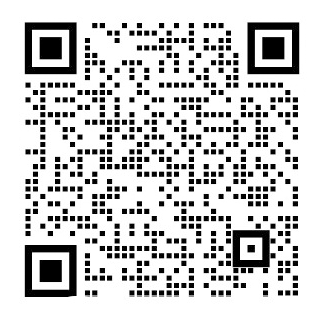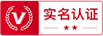对3ds Max 2012回顾外文翻译资料
2023-01-31 11:33:08
3ds Max 2012 Review
Introduction
Autodesk recently released new versions of their popular 3d packages including a new version of 3ds Max. 3ds Max is available as a stand-alone package or as part of the Entertainment Creation Suite bundled with Mudbox, MotionBuilder, and Softimage. Now that 3ds Max is available as part of suite, we are starting to see features that make it easier to work across the suite packages. Within 3ds Max 2012 are several options in the File menu that let you send the current scene to Mudbox, MotionBuilder, or to the ICE interface of Softimage. This is a huge efficiency gain for artists that use these packages.
Another big change for 2012 is that 3ds Max has adopted the darker color scheme as the default. This darker scheme provides less eye strain when using the software over an extended period of time.
Nitrous Viewports and Non-Photorealistic Rendering
One of the biggest initiatives that the Max team has been working on lately is to increase the speed, features and ability of the viewport rendering system. If details such as textures, shadows and even ambient occlusion can be rendered in the viewports, then there is no need to do repeated test renders, thus saving time and processor cycles.
The new Nitrous display drivers are optimized to take advantage of the new accelerated GPUs and multi-core processors by threading the rendering process independent of the interface, which results in much faster renders than the older DirectX drivers and they enable a host of features including unlimited lights, soft shadows, transparency and ambient occlusion.
The Nitrous drivers also use a progressive refinement technique that quickly updates the viewport with a close approximation as you navigate the scene and then refines the display quality when you stop or pause. By displaying even the approximated view, the scene maintains its visual fidelity and lets you make informed decisions without having to wait for a complete render.
The new Nitrous drivers also let you select and render directly in the viewport several stylized, non-photorealistic rendering options including Graphite, Colored Pencil, Ink, Color Ink, Acrylic, Pastel and Tech. Figure 1 shows a rendering using Color Ink and Colored Pencils rendering methods.
Figure 1: Using the Nitrous display drivers, you can switch to stylized rendering options like Colored Ink and Pencil.
PhysXs MassFX Tools
The new MassFX rigid-body simulation system is based on NVIDIAs PhysX engine and replaces the reactor physics system found in previous versions of Max. The benefits of the MassFX system are better accuracy, improved integration with Maxs existing animation features and the ability to see the results directly in the viewport.
The MassFX system supports static, dynamic and kinematic rigid bodies, which makes it easy to integrate with existing keyframed objects. It also supports a large number of constraints including Rigid, Slide, Hinge, Twist, Universal, Ball amp; Socket, and Gear. Each constraints is positioned and oriented using visual gizmos that make it easy to place them just right.
The system also includes a Freeze mode that prevents the objects from settling when the simulation starts. This is helpful to keep rows of dominos from accidentally starting before they should and eliminates the need for exact precise placement.
Figure 2 shows a brick wall in the desert created using the MassFX system. A cannonball is fired at the wall and rigid body dynamics control where the bricks fly during the simulation.
Figure 2: The destruction of this brick wall uses the MassFX simulation system to animate the bricks movements.
Substance Procedural Textures
For 3d graphics and models intended for the Web or for games, the Substance textures are very helpful. These procedural textures can be used to texture a scene with infinite variety without the overhead of large bitmaps. Substance textures are only a fraction of the size of normal textures, which makes them easier to download and use without sacrificing quality. And since the textures are procedurally based, you can quickly randomize any applied textures to add variety to the scene without having to create or load an entirely new bitmap.
3ds Max ships with 80 custom Substance textures including asphalt, concrete, corrugated metal, grass, road, bricks, stones, wood and diamond plate. More textures can be purchased from the Allegorithmic web site, the company behind the Substance technology.
Allegorithmic also makes a middleware utility, called Air, that can export Substance textures to the various game engines including Unreal Engine 3, Emergents Gamebryo and Unity. Figure 3 shows several of the default Substance textures.
Figure 3: Substance textures are only a fraction of the size of normal bitmap textures
Redesigned UV Editor and the Peel Tools
The UV Editor in 3ds Max wasnt the easiest of panels to figure out, but the new redesigned panel is easier to grasp with buttons and icons instead of menus. It also includes the new Peel tools for unwrapping complex models quickly.
The new Peel tools are based on the Least Square Conformal Maps (LSCM) unwrapping method. They work by letting you drag and stretch out areas of the mesh and all attached polygons follow and flatten out like laying a fishing net out on the ground. You can also place pins to hold certain areas while moving others.
The UV Editor also includes some new grouping tools that let you group sets of UV spaces together so they mov
剩余内容已隐藏,支付完成后下载完整资料
对3ds Max 2012回顾
简介
Autodesk 最近发布了包括3ds Max 在内的最新版3d软件包。3ds Max 是独立的安装包或是作为捆绑着Mudbox, Motion Builder和 Softimage等娱乐创作套件的一部分。目前,3ds Max作为可用套装的一部分,通过这个套装此软件有着易工作的特征。在3ds Max 2012的文件菜单中有几个选项,它可以把当前场景输送到Mudbox, MotionBuilder或 Softimage的界面。这对于他们的使用者是非常大的影响。
3ds Max 2012另一个打的改变是可以把深色背景最为它的默认值。深色背景可以减少眼睛疲劳当长时间使用时。
二维视角和非真实感绘制技术
最近Max团队一直攻克的最大的障碍是提高二维呈现系统的速度、特征和能力。如果纹理, 阴影甚至环境光吸收等细节在视角中已经被渲染,那么这就没需要重复渲染了,因此节约了时间和处理器周期。
这新的二维驱动器有着新加速的gpu 和单线程独立渲染表面的处理器,它的效果比旧的DirectX驱动渲染的更快和有着体积光, 柔和材质, 透明度和环境光吸收等大量的特征。
这二维驱动器也可以使用逐步细化技术,当你改变场景时可以使用近似的描述以快速地更新视角和当你停止时可以快速地改善陈列。通过使用近似的描述,场景可以保持视觉的逼真度以及能够使你不用等待完整的渲染再去做明智的决定。
这二维驱动器也可以直接在视角中直接选择和渲染石墨,彩色铅笔,油墨,彩墨,丙烯酸塑料,粉蜡笔和技术等这些程式化的非真实感绘制技术选项。使用彩墨和彩色铅笔等渲染效果如图1所示。
图1:使用二维驱动器,选择彩墨和彩色铅笔程式化的渲染效果
PhysX的 MassFX 工具
新的 MassFX 刚体动力学系统 是基于 NVIDIAs PhysX 物理引擎工具的,替代了 先前的Max版本中反应堆物理系统。MassFX 系统的优点是更好的精度, 改进 结合 Maxs 目前的动画(features)特征 (and)和 直接在视口中看到结果的功能。
MassFX系统支持静态、动态和运动学刚体,这使得它很容易与现有的关键帧对象整合。它还支持大量的约束包括刚性,滑块,转枢,扭曲、通用、球和管套,和齿轮。每个约束定位的和定向的使用视觉装置,这样它就可以很容易地把他们固定好。该系统还包括一个冻结模式,阻止来自模拟仿真开始的安排的对象。有助于 保持多米诺骨牌意外起动前它们消除精密布局要求的需要。
图2显示了使用MassFX系统创造了沙漠中的砖墙。炮弹射击到墙上并且刚体动力学控制的砖飞在空中的仿真模拟。
图2:这种砖墙体的破坏使用MassFX模拟系统让砖的动作栩栩如生。
Substance Procedural 纹理
对于应用于网络或游戏的三维图形和模型,物质的纹理是非常有用的。这些程序纹理可用于构建一个无限变化的场景且没有大位图的开销。物质纹理只是普通纹理的一小部分,这使得它们更容易在不牺牲质量的情况下下载和使用。由于纹理是程序上的奠基,你可以快速的任意排列纹理添加到场景变化而无需创建或加载一个全新的位图。
3ds Max 80自定义纹理船舶物质包括沥青、混凝土、金属波纹、草、路、砖、石、木材和钻石板。更多的纹理可以从Allegorithmic网站购买的,该公司以物质技术建立的。
Allegorithmic也制造一种中间件的效用,被称为空气,可以出口物质纹理到各种游戏引擎:虚幻3引擎,Emergents 的Gamebryo引擎和Unity引擎。图3显示了几个默认的物质纹理。
图3:物质纹理只是普通纹理的一小部分
重新设计的 UV 编辑器和剥离工具
在3ds Max里的UV编辑器面板不容易理解,但新的重新设计的面板更容易掌握,它用按钮和图标来代替菜单。它还包括新的剥离工具,用于展开复杂模型。
新的剥离工具是基于最小二乘保形映射(LSCM)展开方法。他们的实现是通过你拖动和伸展的网格并连接所有的多边形的区域使它们变平,就像铺设一个钓鱼网在地面上。你还可以把引脚放在移动的其他地方。
UV编辑器还包括一些新的分组的工具让你把UV空间集分组在一起,所以使他们移动,旋转和规模为一组。
iray 渲染器
mental ray渲染器是3ds Max的一个很好的补充,但它配置出好的结果真的是一个繁重的工作。3ds Max 2012还包括新的Iray渲染器作为 对 mental ray 渲染器的补充。这个渲染器也由意象创造,是发布mental ray的公司发行的,它采取的猜测配置渲染。
对于iray,你只要告诉它开始,它就会自动处理最终聚集和反射光给它最好的结果,只要给它时间。 对于iray设置很简单:告诉它多久来渲染,多少次迭代(或通过)使或仅仅把它设置成无限和在它足够好时停止它。Iray不断地调整图像到指定的时间或将达到或直到用户停止的过程。Iray渲染器是特别大的场景,包括多个灯、反射、辐射和反射光的影响。
Iray渲染器的一个缺点是,它只能使用一组特定的材料包括Autodesk材料库,和拱坝设计材料。任何其他材料将只显示为默认的灰色。它可以花一些时间来改造任何现有的场景与合适的材料,但用正确的材料创建新的场景,它可以自动渲染大量的场景结果。
图4显示了两个快照的Iray渲染。在左图像显示几秒钟后,让渲染持续几分钟,从而导致在右边的渲染。
图4:逐步提高的Iray渲染结果的时间
Iray渲染器在使用有NVIDIA CUDA的硬件时,将充分利用多核处理器和优化加速。
其他改进
2012另一个变化是,3ds max帮助文件现在张贴在HTML格式的autodesk.com网站上。这确保了最新的信息可供用户使用。它也减少了安装的大小,不需要帮助文件被包含。如果你还想要一个本地拷贝,你可以下载一个版本到你的硬盘。虽然我很欣赏这个更新的信息,但我发现在繁忙时间访问的时候,要下载的每一个帮助页面都要下载一次,我觉得很痛苦。
另一个关键的改进是板岩材质编辑器现在包括撤消和重做功能,可以使用键盘导航。视口画布已经用一个克隆工具更新,让你可以从屏幕上任何地方复制的纹理。
跟踪编辑器包括一个新的区域工具,使得缩放和移动一部分被拖动的键的变得容易。
在建模方面,符合刷是更新的在石墨建模工具中。这些画笔让你改变一个物体以适应另一个物体的表面,并且很好的增加物体的细节,比如一个人物脸上的疤痕。还有一个新的约束变形样条的选项,只有邻近地区选定的样条。最后,该ProOptimizer修改器得到更加快速、精确。它也提供了正常和UV的插值。
总结
3ds max 2012是一个巨大的飞跃的软件。随着时间的推移,我们看到革命的特征反应器仿真系统和视口渲染被逐步淘汰有利于更好、更强大的系统,如MassFX模拟系统和氮视窗显示驱动程序。这一进化轨迹对用户来说是好消息。
此外,3ds Max继续添加最新和最新技术的软件如allegorithmic的物质材质。在这种方式中,使用内部和外部来源的软件提高。
3ds Max可以作为一个独立的产品或作为娱乐创作套件的一部分,和Mudbox,MotionBuilder和Softimage捆绑在一起。访问Autodesk的网站最大的产品页面可以得到3ds Max 2012的更多信息。
对3ds Max 2013的回顾
Hide
简介
3ds Max 2013可以作为一个独立的软件包或作为一套工具,这是第一次,Autodesk还提供一个最终的套件,包括3ds max和maya一起其他的套件包。这为艺术家提供了一个解决方案,让他们选择最佳的工具为了手头的任务,而不是决定在该项目的开始时选择哪种安装包。
3ds Max 2013版本包括,像往常一样,一长串的游戏,新的和改进的功能设计,可视化和CAD用户。对于游戏开发者来说,有很多改进的重点是使其更容易比以往任何时候都与角色和设计用户,功能,如支持多个计算机辅助设计格式的支持是一个非常必要的补充。
渲染管理和状态集界面
每一个版本都包含很多小的变化和几个主要的版本。也许最大的一个与这个版本是新的状态集界面。使用这个界面,您可以记录一组特定的启用设置,可以在需要时立即被召回。例如,你可以记录一个状态集与一个非真实感渲染选项,如彩色铅笔启用,另一个状态集可以显示现场使用默认扫描线渲染器和三分之一个状态集可以使用mental ray的设置。当向客户介绍现场时,这些状态中的每一个都要被迅速地想起来说清楚。
另一种使用状态集的方法是设置几个不同的渲染通道。这些状态可以是嵌套的,并且可以在一个批处理中容易地呈现出所有状态命令。状态集界面还包括排序视图(图1所示),显示了每个状态作为一个节点的连接线,所以你可以很容易地想象复合图像放在一起。甚至有一个选项, 如果你想在3ds Max做基本的合成,再合成中可以添加颜色正确的节点。
该界面还允许用一个连接链接将数据实时传输到Autodesk烟雾,Adobe After Effects或Adobe PS图象处理软件。一旦3DS MAX和合成软件之间建立链接,可以调相机、灯光、空对象,平面物体,混合模式,不透明度和两个程序之间的影响。
图1:状态集设置界面包括排序视图显示所有状态为层次结构的节点和连接。
布局工具栏和工作区
一个小的界面变化是在屏幕左侧的布局工具栏的增加。这个简单的小工具栏可让您快速变化的几个不同的预设之间的界面布局。您还可以创建和保存您自己的自定义布局到工具栏上的以便再次使用。
在标题栏中,你可以找到新的工作区的下拉列表。这种控制可以让你快速的从任何定义的工作区,您可以自定义并保存自己的自定义工作区。这让您可以为不同的用户或不同的任务设置界面。我喜欢用最大化视口保持建模工作区,另一个应用材料的工作区让板岩材质编辑器容易理解,另一个独立生动的动画工作区包括视口中的轨迹试图。
Nitrous 的改进
在3ds Max中以前的版本中,你不得不去界面的不同地方取决于你使用的是一个环境地图或背景图像变化的背景。一个在这个版本的视窗的变化地方所有这些控件在视图菜单在一个单一的菜单。这些相同的命令也可以从视口标签很容易转换背景的访问。视图可以使用垂直梯度为背景。
这一视图的其他改进包括基于图像的照明支持,现场效果和更好的粒子流显示深度。还有2个新的渲染方式:面和粘土。在视口中新添加的天空的颜色映射到天窗对象的能力。这张地图是一个高动态范围(HDR)图像,照亮整个场景没有一个活跃的光线追踪的需要。
iray和 mental ray 的改进
3ds Max 2013还包括iray2.1的最新版本。这个更新的版本,你可以使一个窗口提供实时交互渲染结果在iray,如图2所示。的Iray渲染器还包括一个新的硬件资源部署,告诉你可以渲染处理器的数量并让你分配使用的处理器数生产绘制,为着色渲染的用户数量,以及有多少离开的接口。这让您可以最大限度地利用项目的最终渲染处理能力。
图2:使iray的交互窗口内提供即时反馈的场景。Autodesk提供的图片。
iray的最新版本还包括运动模糊的支持,一个圆角效果,改善天空入口支持,新材料包括环境背景切换,让你使用一个地图的背景和另一个环境的思考。
Mental ray也已升级到3.10版本。
复位时工具和重新设计的跟踪视图
重定时工具是新增加在跟踪视图界面的。这个工具可以把标记增加到所选曲线上并通过简单地拖动标记使得动画曲线可以加或减速。复位时所有工具被用来去改变所有动画场景物体的速度。
跟踪视图界面也已经被重新设计。这个重新的设计使得界面与Maya或MotionBuilder中的曲线编辑器类似,简化了界面使得更加容易操作。
迁移CAT 特征到MotionBuilder
2013版本中可以通过使用简单的菜单视角把数据在Maya, Softimage, MotionBuilder和Mudbox 进行传递,这是一个大的特征以及新的视角已经被增加在这个版本的列表中。3ds Max 中的数据文件可以通过一个简单的单击被发送到Autodesk Infra结构 Modeler。
除增加新的视角之外,<br
剩余内容已隐藏,支付完成后下载完整资料</br
资料编号:[149923],资料为PDF文档或Word文档,PDF文档可免费转换为Word